Connect to Tor
Connections to certain nodes require running Tor on your machine in order to connect. This will connect your machine to the Tor network which provides greater privacy.
Unfortunately tor doesn't work out of the box with Lily, so there are a few steps that must be run.
Mac Instructions
We will need to install Homebrew to make it easy to run Tor.
Paste the following into a Terminal window:
/bin/bash -c "$(curl -fsSL https://raw.githubusercontent.com/Homebrew/install/HEAD/install.sh)"
Once that completes, run:
brew install tor
Then run:
tor
The output should look like:
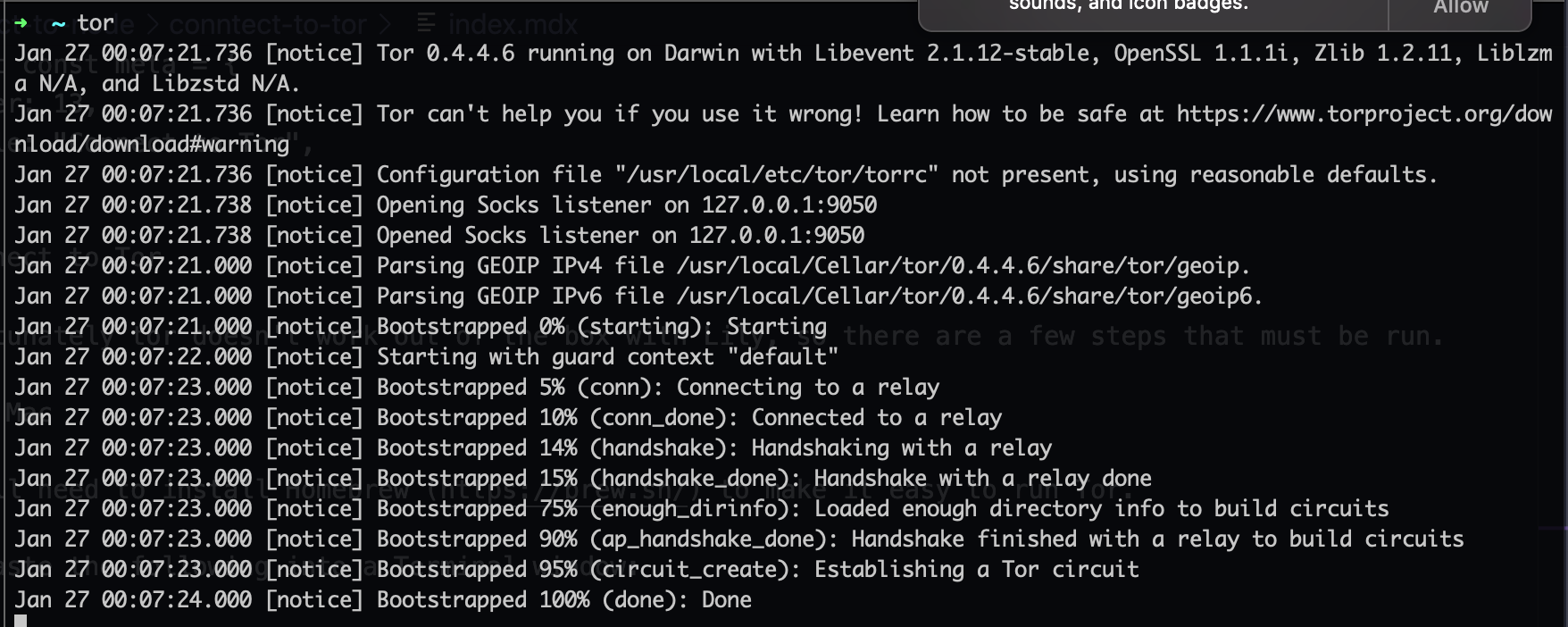
Windows Instructions
Install Tor from the Tor Project's website here.
Unzip the file, open the "Tor" folder inside it and install "tor.exe"
Then run Tor after it is done installing.
Linux Instructions
Run the following apt-get command to install Tor on your machine.
sudo apt-get install tor
Then run:
tor