Verifying Transaction Details
Bitcoin transactions cannot be reversed, so it is important to always verify information whenever approving a transaction both on the device and machine you are using.
This process is easy with Lily...
1) Click the "..." menu next to Transaction Summary and select "View more details".
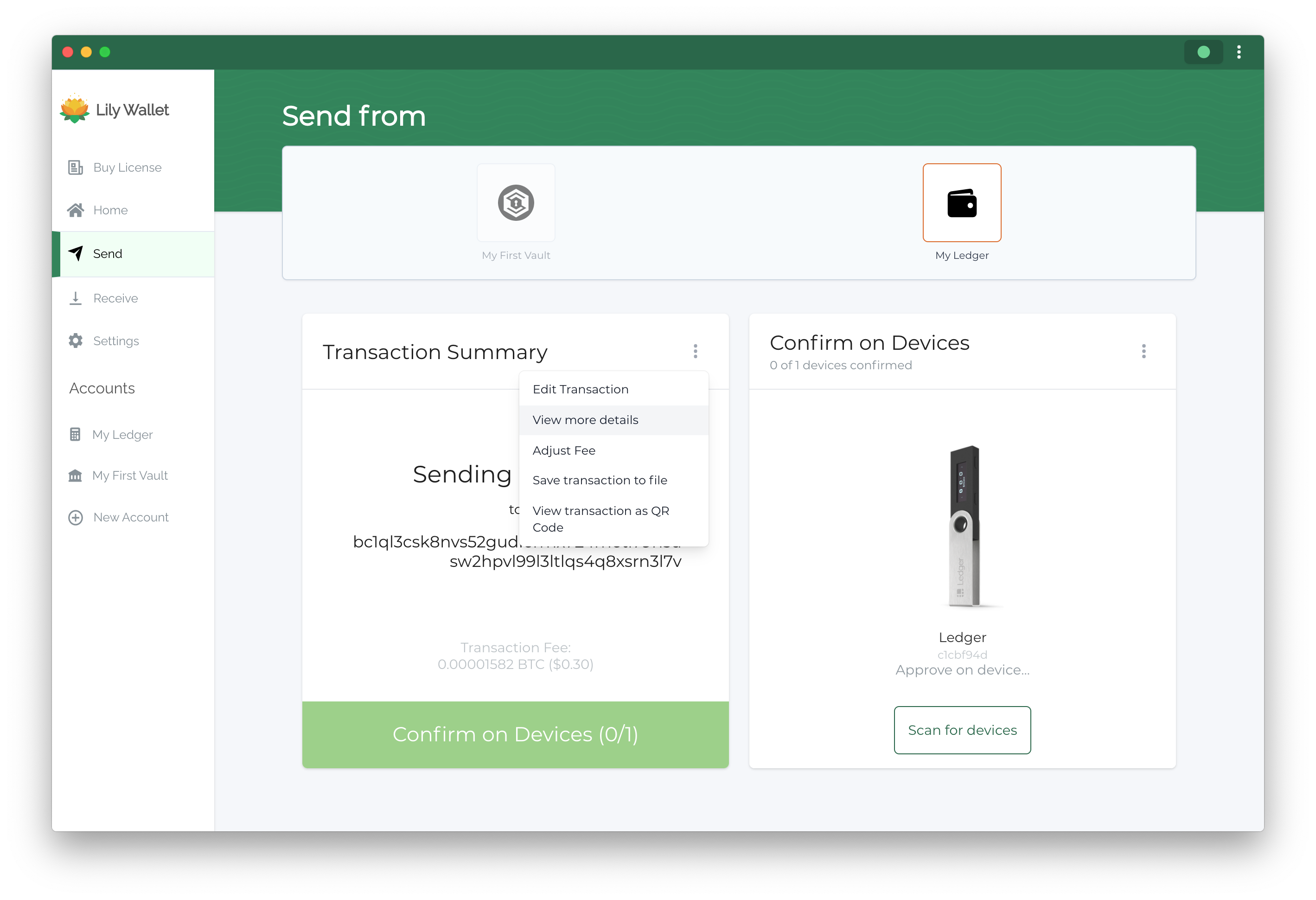
2) View the input, output, and fee information.
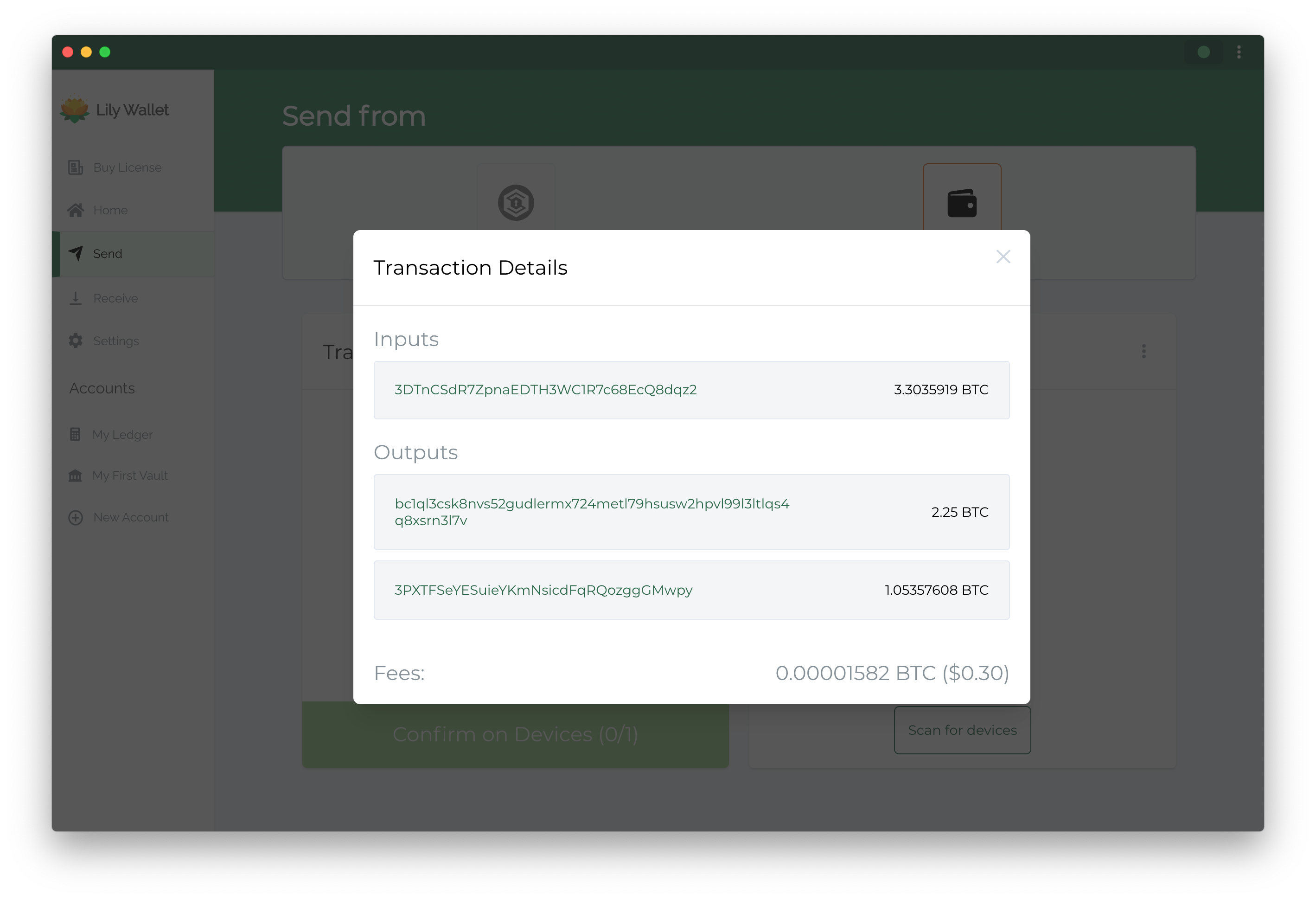
3) Verify the information on the screen matches the information presented on your device.
Make sure the informaiton displayed on the screen matches the information displayed on the device before approving.
