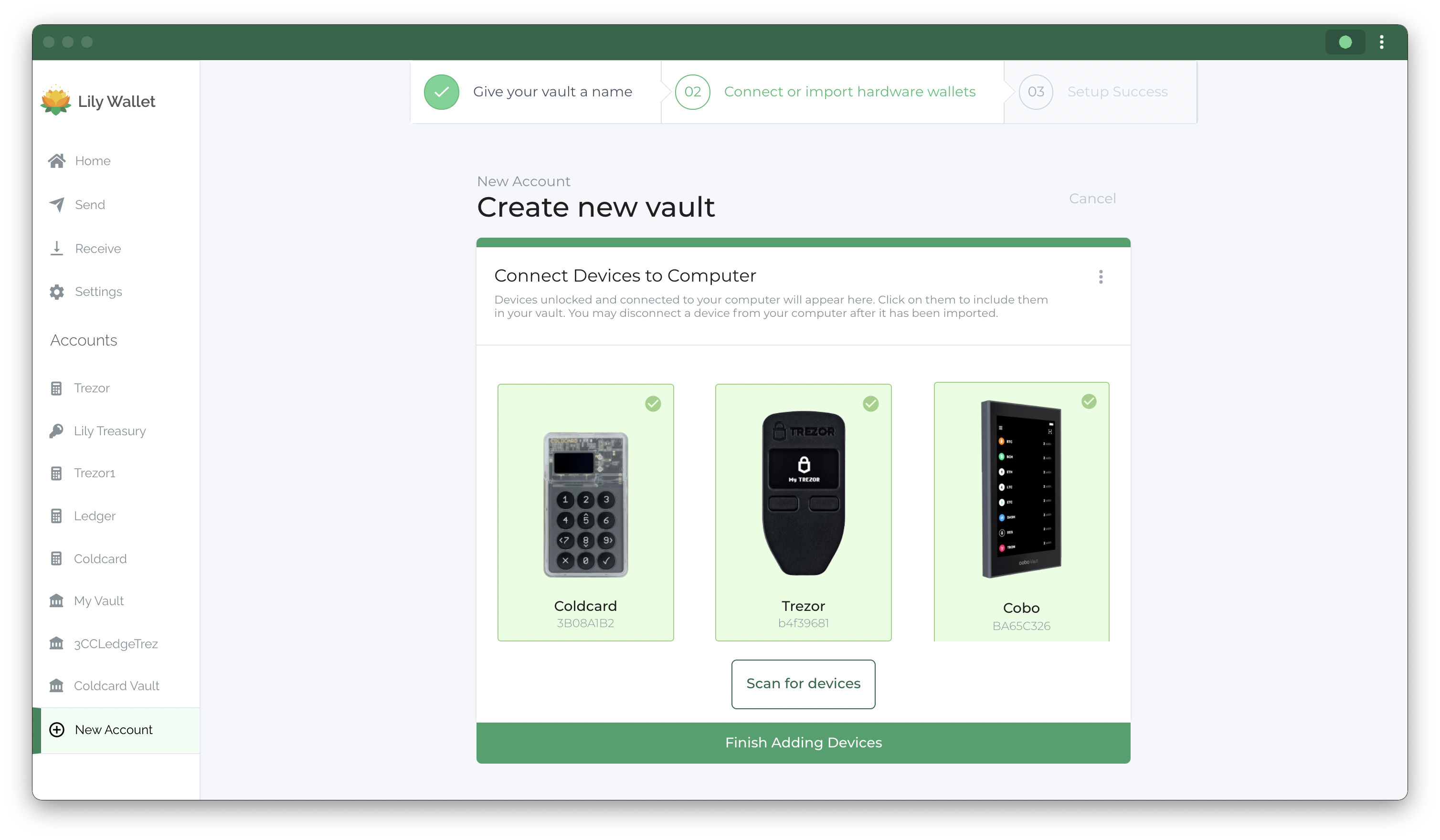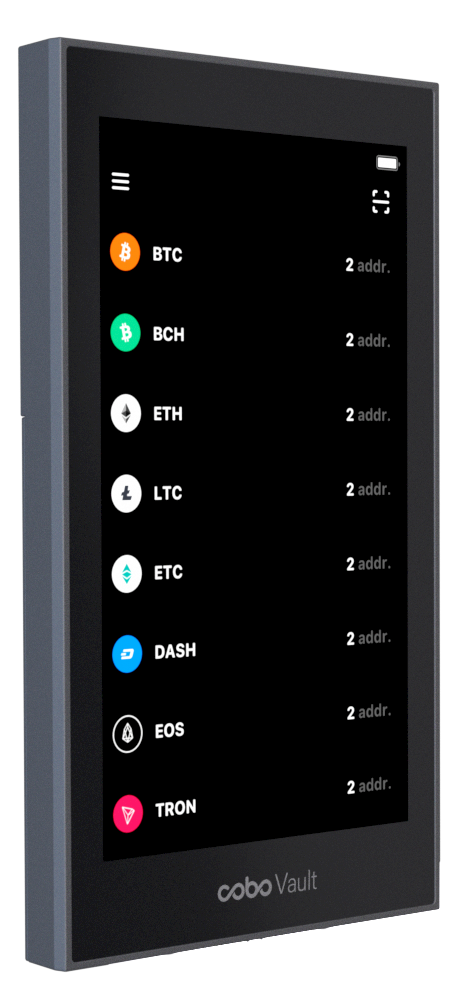Setup Instructions
Cobo Vault is an airgapped hardware wallet that uses a camera and QR codes to transfer data.
1) Turn on device and write down 24 word seed
Go through the setup process of setting up your Cobo Vault. There are detailed instructions on their website.
2) Open the multisig options menu and click "Show/Export XPUB"
To get to the multisig page on the Cobo Vault:
- Unlock the device
- Click the icon in the top left
- Select "Multisig Wallet"
- Click the icon in the top right
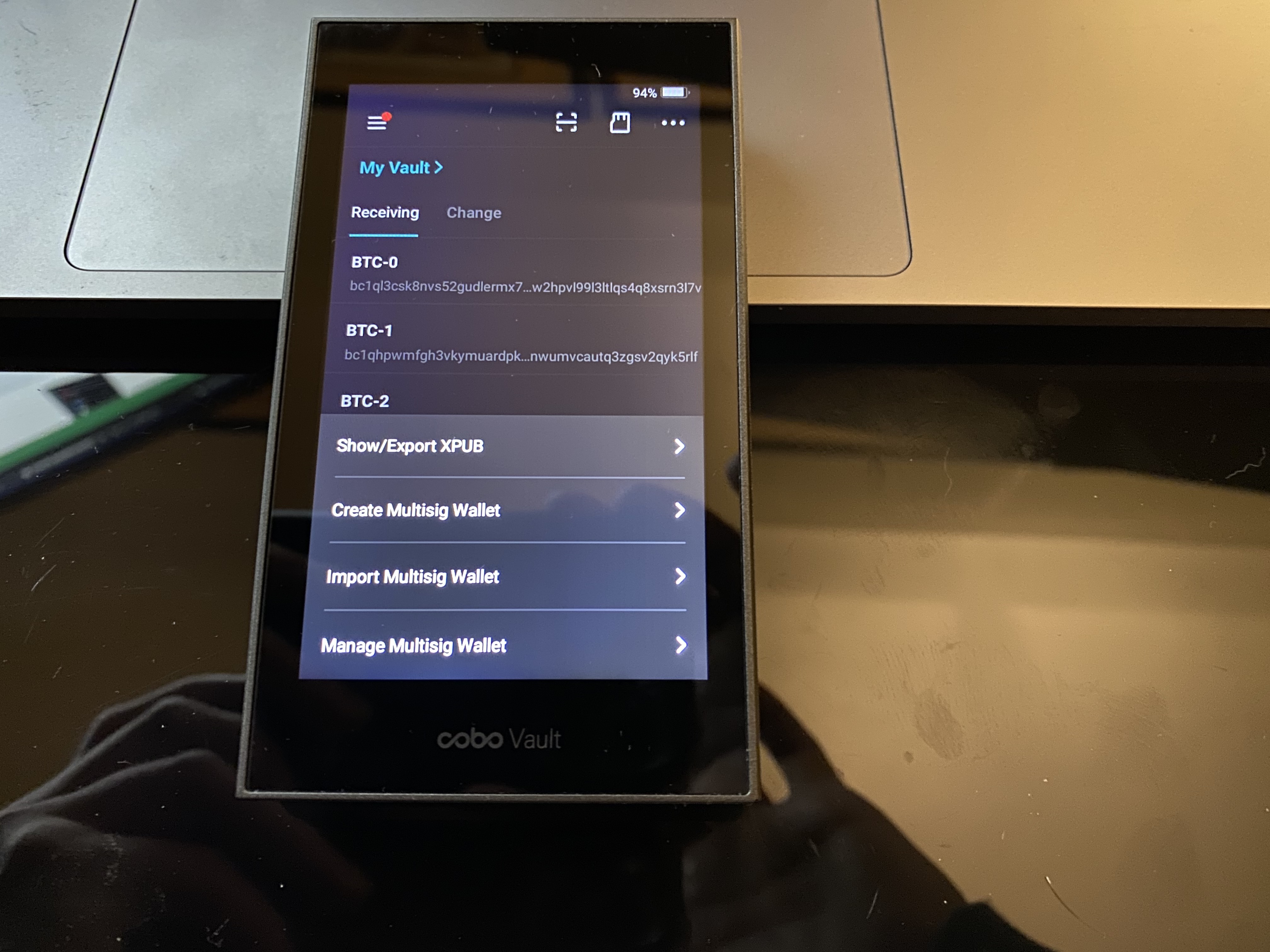
3) In Lily, click the icon and select "Import from QR Code"
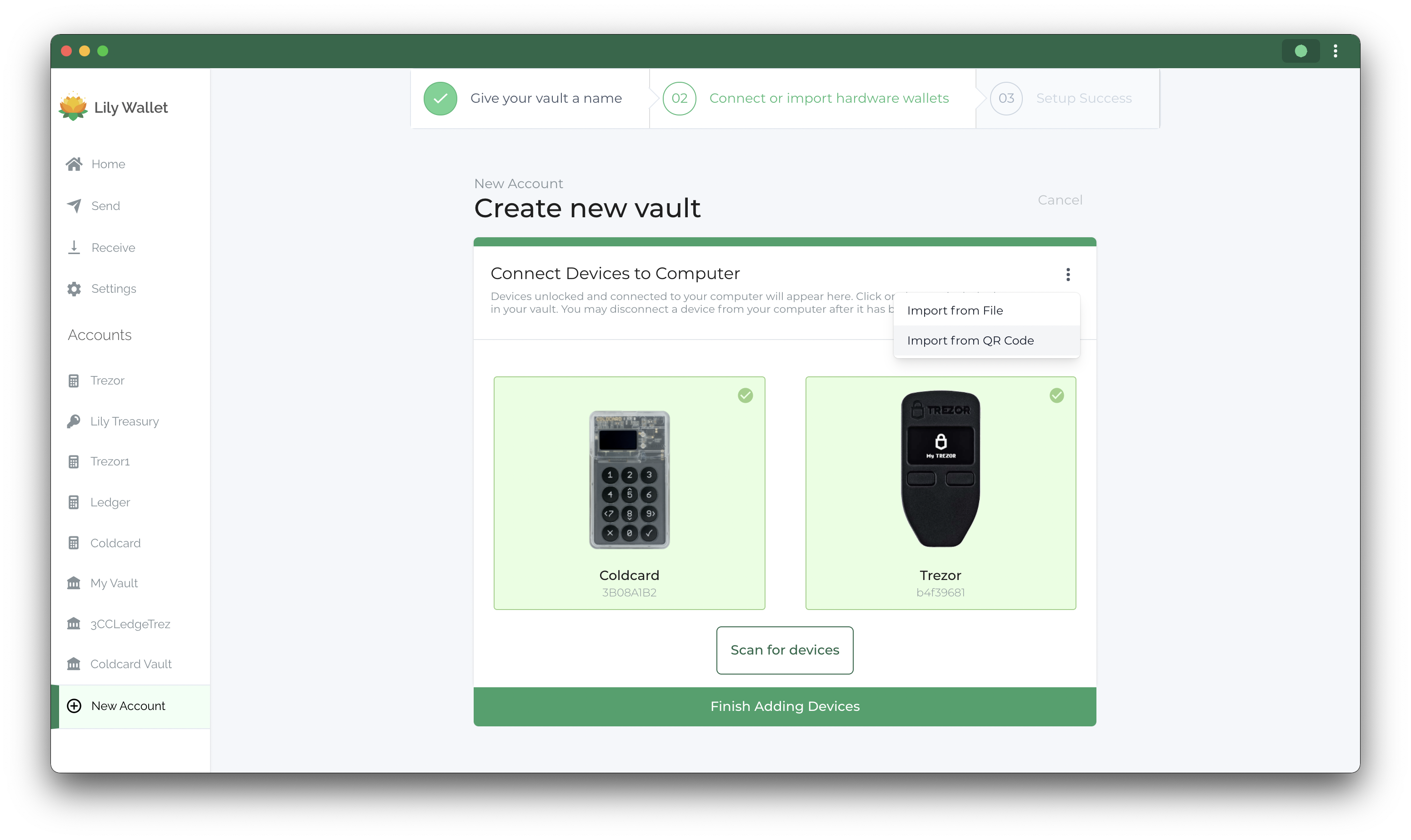
4) Scan the QR Code from Cobo into Lily
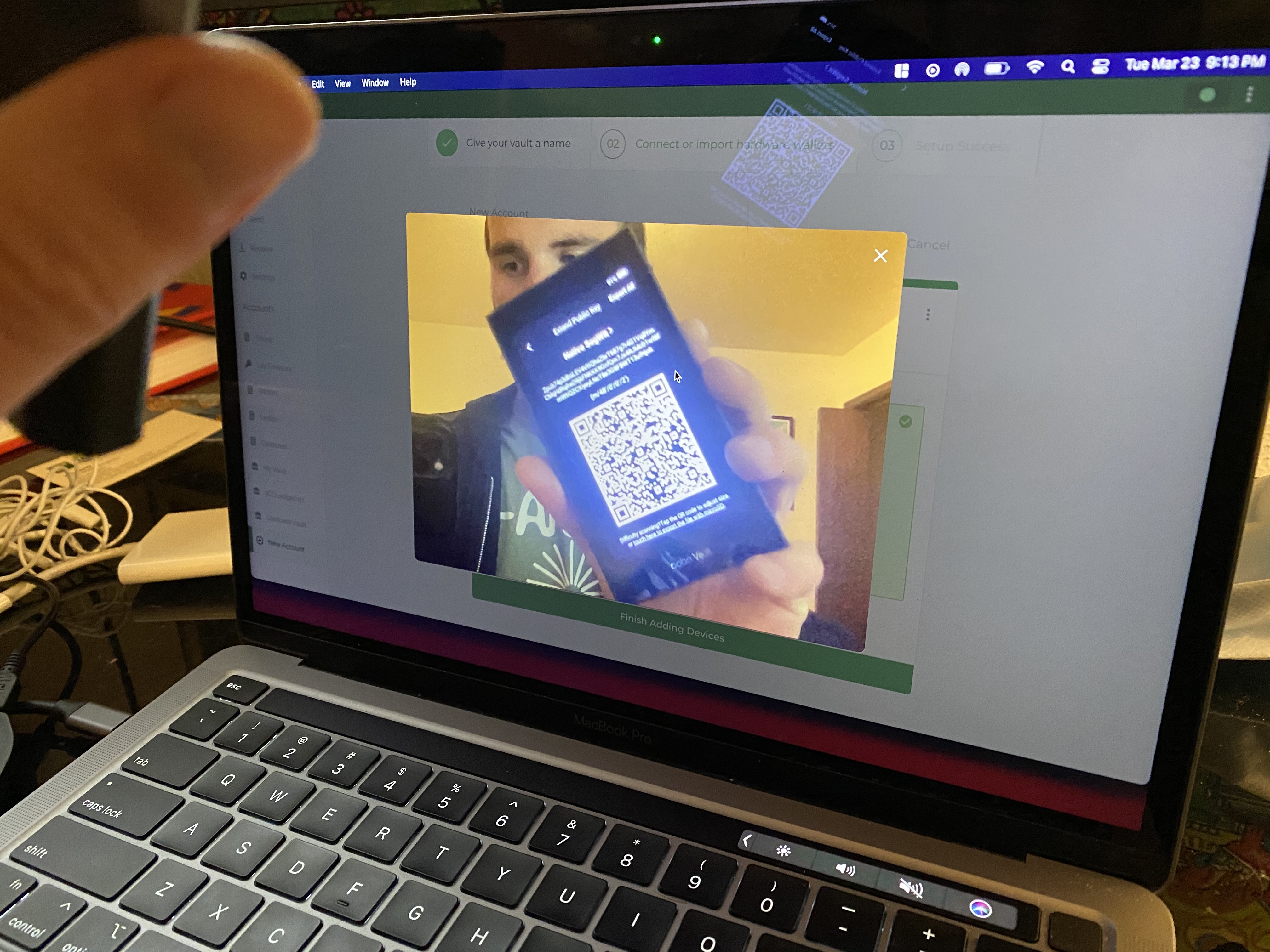
5) Success
That's it! Once the camera scans the QR code, the camera should disappear and dispaly the Cobo Vault has imported.